Security Center
We are here to help protect your money
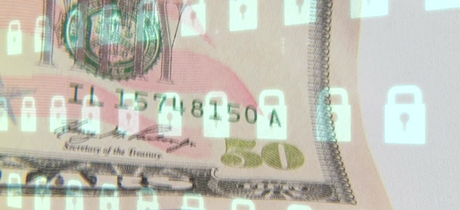
Protect Yourself with Good Habits:
- Protect your usernames, passwords, social security number, and PIN numbers. Never share this sensitive information or carry it with you.
- Immediately contact your bank regarding suspicious activity.
- Report lost or stolen credit cards, debit cards, and ID cards (like a driver’s license) immediately.
- Securely shred any documents that contain personally identifiable information.
- Report missed account statements to your bank, in case they have been stolen from your mailbox. Sign up for eStatements to eliminate this risk.
Use Safe Online Practices:
- Use anti-virus software
- Anti-virus software is designed to detect viruses that may infect your computer through emails you receive or programs you download.
- Install Firewalls
- Firewalls are used to block attacks from hackers. They filter infected files or emails and alert you if an unauthorized user tries to access your system.
- Utilize Encryption
- Encryption technology scrambles data, so even if it is intercepted by criminals it is not easy to read or use.
- Passwords
- A complex password is stronger in protecting against malicious software and hackers.
- To create safer passwords:
- Use a mix of upper and lower case letters, numbers, and special characters.
- Create a completely unique password for each application or account.
- Avoid using everyday words that can be found in a dictionary.
- Do not create passwords that are specific to you, such as your spouse’s name or your birthdate.
- Change your passwords often.
- Software Updates
- Many viruses take advantage of bugs in software. Updating these programs frequently will help protect your computer and information.
- Logout
- Always sign out of and close your browser, especially when using a public computer. The next person to use the computer may be able to access your account if you have not logged off properly.
The following web sites offer helpful information and consumer guidance, and we encourage you to visit them. If you are ever in doubt about a request for information, please do not hesitate to contact us.
- Tips on privacy, identity theft and online security.
- Scam alerts
- Protecting yourself online
- Information about different types of Internet Fraud
- Common scams
- Tips to protect yourself
- 11 ways to protect yourself from scams
If you have received an email from us that you feel may be fraudulent, please forward it to stopfraud@fsbmsla.com and we will investigate.
If you are unable to forward the email, or if you believe you have already provided personal information over the internet to a fraudster please contact First Security Bank's Customer Service Center as soon as possible at 406-728-3115.
If you or someone you know has been a victim of a scam or financial fraud, the following are different organizations to file reports with:
- FBI portal to file an Internet crime complaint.
- Report Identity theft
- Report Mail Fraud (Mailed Scams, example: Sweepstakes, lotteries, work-at home scams)
- Report Identity Theft
- Online Onguard - Hosted by the Federal Government and the technology industry
- Federal Trade Commission's Consumer Protection
- FDIC – Consumer Protection Tips
- The ID Theft Center is an organization focused on the understanding and prevention of identity theft
- Free annual credit reports to help consumers monitor their credit to prevent or minimize the affects of identity theft
What Is Positive Pay and how does it work?
Positive Pay is an automated fraud detection tool that matches your account number, check number and dollar amount of each check presented for payment against a list of checks previously authorized and issued by your company. You’ll be notified of any mismatches. You can view mismatches or exceptions online, and can direct us to make payments or returns—all before any funds are exchanged.
